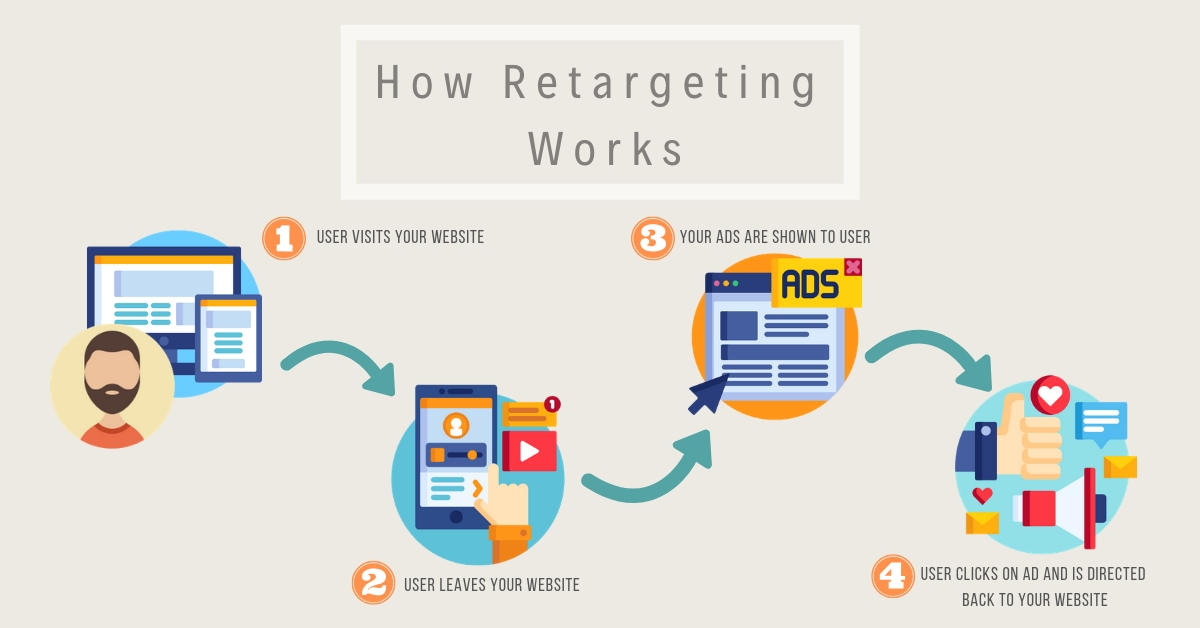Slow and steady doesn’t always win the race, and patience is not always a virtue—at least not when it comes to site performance and page speed.
In fact, just a one second delay in website load time results in:
7% less conversions
11% fewer visits
16% dip in customer satisfaction
And with Google’s mobile-first index in place, page speed has become one of the most crucial ranking factors, not just for keeping your bottom-line profits high but also for ranking well with Google.
How Fast is Fast?
One hundred milliseconds—that’s how long our brain stores visual information. Google researchers also suggest page load times of less than 100 milliseconds for “instantaneous” site response.
But if you can get your site to load in 2 seconds or less, that’s okay, too. According to a study, 47% of consumers expect websites to load within two seconds, and 40% will abandon a page that takes three or more seconds. That means you’ll lose half of your site visitors before they even land on your site, and that alone is a huge blow to your conversions.
According to researchers from Radware, who looked at the load times of the top 2,000 retail websites, the average website takes 7.25 seconds to load.
Your website can be different.
Here are some site speed boost strategies that you can implement today:
1. Buy Quality Hosting
No matter how much tweaking you do, your efforts may be fruitless if your hosting company lets you down.
Remember that not all web hosts are made equal. If you have a decent amount of traffic, refrain from low budget web hosts. You’ll be surprised how these cheap, popular hosting providers can be disappointing when it comes to speed. So, it will do you well to invest more in web hosting services. This is especially important during high-transaction and high-traffic days, such as Black Friday.
They say cheap things are never good, and good things are never cheap—and that applies to web hosting, as well.
2. Use a CDN
Imagine that your server is physically located in Denver. It should load quickly for users in Denver, because data only has to travel a short distance from the server to their computer. Imagine if a user in Texas wants to visit your website—the data would have to stop at multiple routers along the way. This causes delays to the load time of every single byte of data being transferred.
Wouldn’t it be nice if your website exists in a server both in Texas and Denver? This is exactly what a CDN or content delivery network allows for.
CDN is a cache optimization extension; it consists of a server network that hosts cached copies of web pages. This is a non-negotiable ingredient to speeding up your website load time.
3. Minimize HTTP Requests
Approximately 80% of a web page’s load time consists of the duration in which your device downloads the different elements of the page, from the scripts to images, according to Yahoo. An HTTP request is made for every element, which means the more on-page elements, the longer it takes for the page to load.
Reducing the number of requests will increase your page load speed. One way to do that is to use CSS instead of static images whenever possible. Merge several style sheets into one, as well, and put scripts at the bottom of the pages. Avoid using Flash, too.
4. Compress and Reduce Images
Images take up a lot of bandwidth. In fact, they take up much of the total weight of your web page. The higher the quality of the images and the more you host on each page, the slower the website will load.
As a remedy, reduce the file size of your photos; with some plugins, you can do so without compromising quality. If you’re using WordPress, try WP Smush or EWWW Image Optimizer; for Joomla or Drupal, try Kraken. These plugins will automatically compress your images once you upload them to your media library.
5. Use Caching When Available
When you visit a website for the first time, your browser needs to download all the page elements from the server. These elements are then stored in your browser’s cache or temporary storage, so that when you visit other pages on the website, you only need to download the unique elements. For instance, the navigation and the logo will likely be the same on every page, which means enabling cache for your business website can significantly improve site speed and provide a better user experience.
You can enable caching with add-ons like W3 Total Cache, Cache Enabler, WP Rocket, or FastCGI Cache.
6. Switch Off Unnecessary Plugins
As you may have gathered so far, plugins play a vital role in improving your website. You can use them to clean up your code, add custom functionality, improve user experience, and more.
Every plugin you add, however, requires resources to run it—and more resources lead to a slower website, as well as to security issues and crashes. If you have unnecessary or unused plugins, deactivate and delete them. Note that even the smallest of widgets like the Google+ button box can be a burden to website performance, and can increase page load time by as much as two seconds.
7. Minify Your Code
Poorly coded JavaScript, CSS, and HTML can seriously hamper your website’s performance and speed. Fortunately, Google Developers have created a process known as “minification,” which reduces the weight of code, combines your files, and reduces the size of each file to improve speed.
There are many minifying tools out there, but start with the free and easy-to-use plugins like WillPeavy. If you’re using WordPress, try BWP Minify (Better WordPress Minify), which allows you to combine and minify both your CSS and JavaScript files.
8. Try ‘Lazy Load’
Lazy Load is a method of delaying the initialization of a page element until the user needs it. This is particularly helpful for pages with heavy content below the fold.
It works like this: let’s say you have a blog with 10 photos and a video. Normally, a browser would need to download all of those elements before displaying anything on the page. With lazy loading, the browser will only load the content within view, first, and then load the others later on.
Can you add this today? Yes, you can. Most of the major browsers like Google Chrome, Firefox, and Microsoft Edge support lazy loading.
9. Keep Redirects to a Minimum
Redirects are often necessary, especially when you delete or move pages. But having too many of them creates even more HTTP requests, which slow down site speed, particularly on mobile devices.
Use direct links as much as you can instead of forcing web browsers to go through multiple redirections that only hamper load speed and negatively affect user experience. Do some house cleaning every now and then, as well. Google even says that ideally, website owners should eliminate redirects entirely.
You’re spending a lot of money on search engine optimization (SEO) and other marketing initiatives. It would be a shame if many of your site visitors leave your website just because your site is taking too long to load.
Some of what we listed here may seem like minor adjustments, but even small steps can make a difference in your load time. And when you think about the effect that even just one second can have on your conversions, the adjustments are definitely worth it.
Need professional help in improving your site load speed? Work with RefractROI-Partners.com, today.